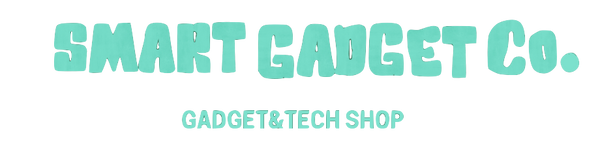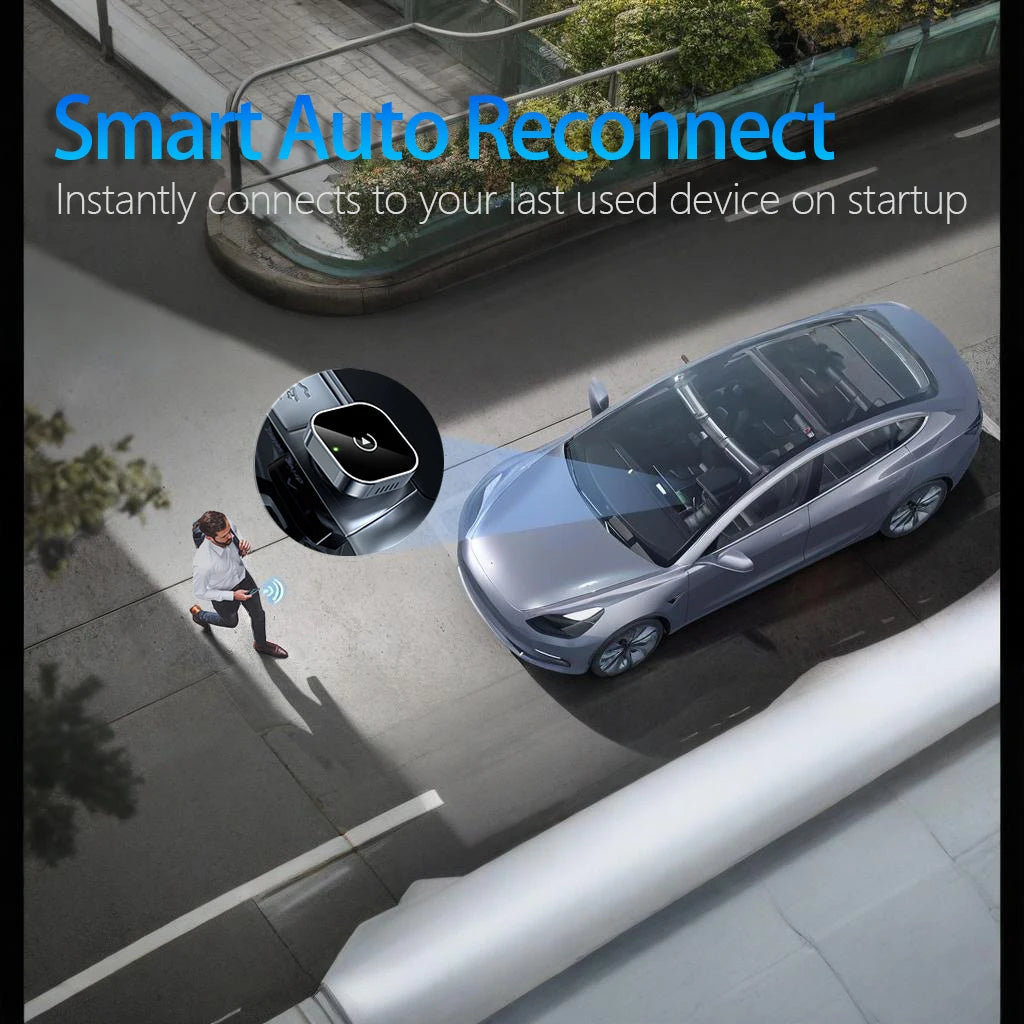
Frequently Asked QuestionasDriveSync
This adapter converts your car’s existing wired Apple CarPlay and/or Android Auto connection into a wireless one — letting you connect your iPhone or Android smartphone without a USB cable.
Installation is simple: Plug the adapter into your car’s USB/USB‑C data port (the one originally used for wired CarPlay/Android Auto). Then pair via Bluetooth, and the device uses a 5GHz WiFi connection for stable data transmission.
Once set up, the system typically auto‑connects each time you start the car.
The adapter is compatible with most cars that already have wired CarPlay (for iPhones) and/or wired Android Auto (for Android phones). Listings indicate it supports 99% of car models with those wired systems.
For smartphones:
- iPhones: iOS 10 or higher.
- Android phones: Android 11 or higher (and the car must support wired Android Auto).
Important note: If your car only supports wired CarPlay but not wired Android Auto, then wireless Android Auto may not work. Also, some brands like Huawei may have compatibility issues.
: While this adapter offers convenience, here are some things to keep in mind:
- The connection uses Bluetooth + 5GHz WiFi to maintain a stable link between your phone and car’s infotainment.
- Because the system is wireless, there may be slight delay or lag compared to a direct cable connection (which is common with third‑party wireless adapters). Users in forums have cited variation depending on vehicle/integration.
- Ensure the USB port you plug into actually supports data (not just charging). If it’s charging only, the adapter won’t function properly. Manuals explicitly note this.
- After long use or in certain vehicles, firmware updates may be needed (OTA – Over The Air) for best compatibility.
- As with any accessory plugged into your vehicle’s system, use it responsibly: keep your focus on driving, and ensure the adapter does not interfere with safety controls or distract you.
Real Results, Real Reviews