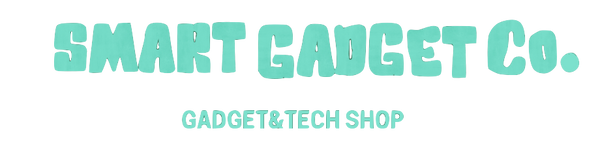Frequently Asked QuestionasGlowMat
This mouse pad is designed to be extra-large (for example many similar models measure around 800 × 300 mm or approximately 31.5″ × 11.8″) offering plenty of space for both your keyboard and mouse, and even room for other accessories.
If your desk is large enough, this size helps ensure you’ll have full movement range without running off the edge.
This LED-backlit mouse pad features multiple lighting modes—many users will expect 10-14 modes including static colours, breathing or gradient effects.
It connects via USB, making it plug-and-play (no special drivers needed in most cases). The non-slip rubber base ensures the pad stays firmly in place while lighting adds aesthetic/functional flair.
You can switch through lighting effects with a small button or remote, depending on model.
- Surface & base: The surface is usually microfiber or finely textured cloth for smooth mouse movements; the base is rubber/anti-slip to keep it stable.
- Care: Wipe the surface with a slightly damp cloth if it gets dirty; avoid soaking it or getting the USB connection port wet.
- Space considerations: Because of its large size, check your desk-space to ensure it fits comfortably without encroaching on other items.
- Lighting power: The LEDs require a USB power source—make sure you have a free USB port (or adapter) available. Some users have noted in reviews that cheaper models may have less consistent lighting across the full edge.
- Lighting distraction: If you prefer a minimal setup, you might want a model where the LED can be switched off (most allow this).
Real Results, Real Reviews